Reporting Hub
To Access
There is a Reporting tab at the top that takes you into our reporting hub for creating, viewing, and scheduling reports.
There are options to create a new performance reports, as well as managing existing report schedules.
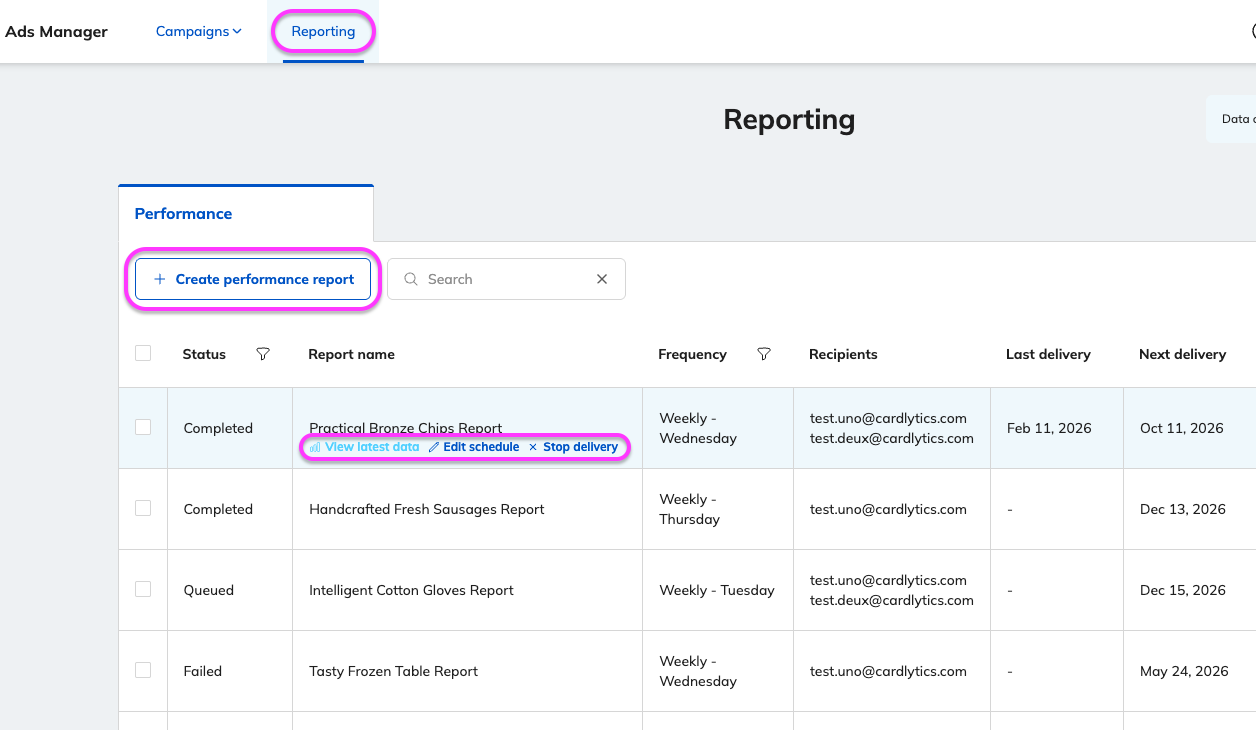
Creating a New Report
The Create performance report wizard has three steps shown below as three columns left to right:
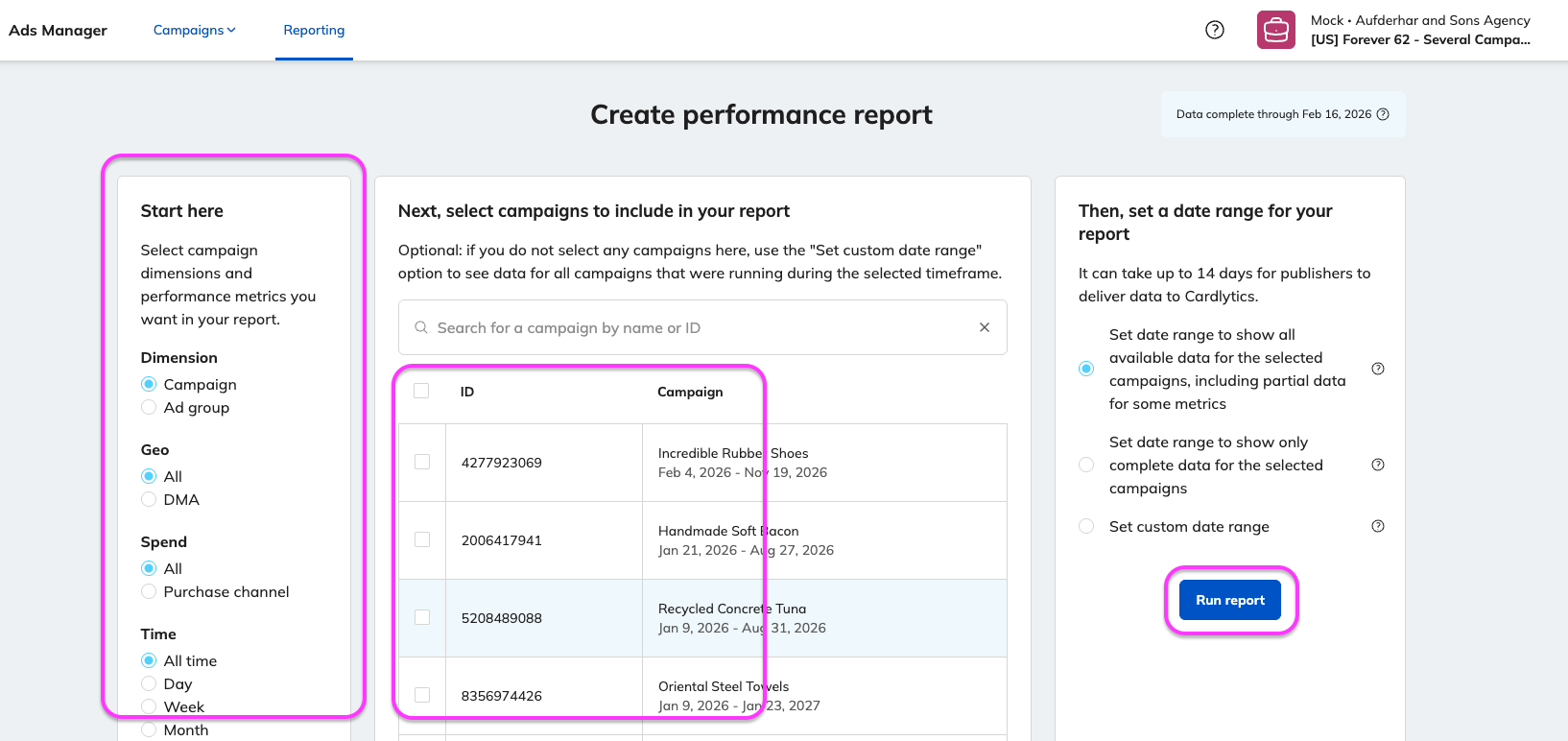
Step 1: "Start here"
Dimensions & metrics selection
Select dimensions and metrics you want to see in your report. You will be able to change these later when viewing the report. Each campaign detail and metric will have its own column so you can compare across the dimensions selected.
Note: Anywhere you see a "?" icon, you can hover over to see a more detailed explanation.
See the full list of terms and definitions for all reporting dimensions and metrics in our glossary.
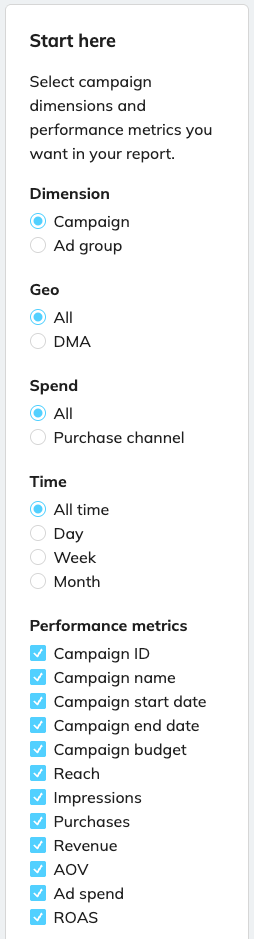
When "Purchase channel" is selected as a dimension, offer metrics (pre-spend, i.e. activations) will not be available in your report.
Step 2: Next, select campaigns to include in your report
Campaign selection
When creating a report, you can optionally select specific campaigns you want to include in your report. Omitting this selection will require that you specify a custom date range and result in all campaigns that were running during that time frame being included.
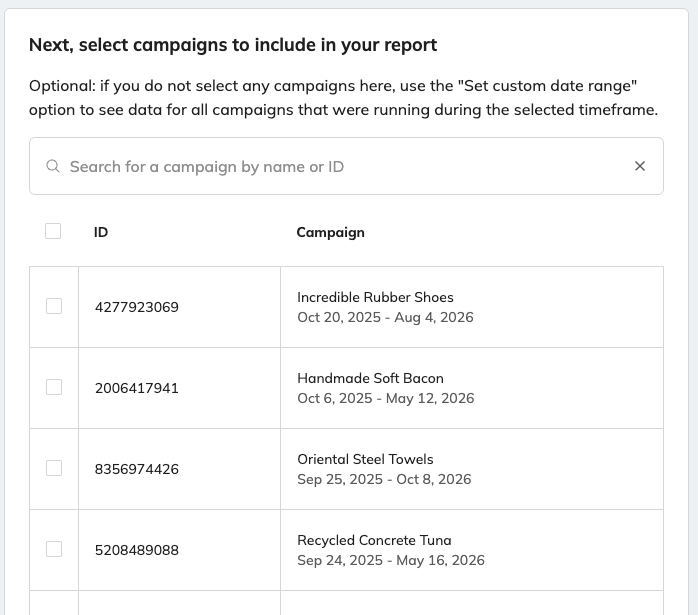
Step 3: Then, set a date range for your report
Date range selection & running the report
Select a date range option depending on the parameters you want to be included in the report.
When you’re ready to view your report, click the Run Report button.
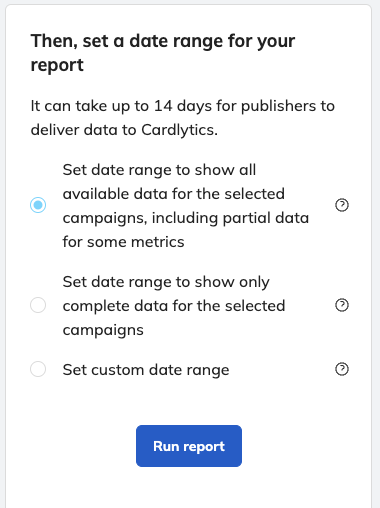
View Report Details
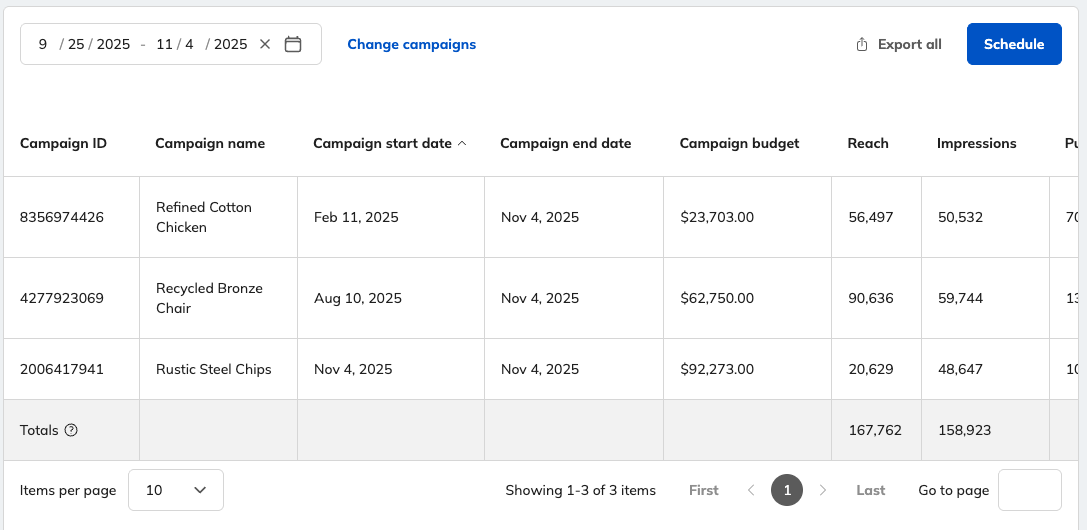
When "Purchase channel" is selected as a dimension, offer metrics (pre-spend, i.e. activations) will not be available in your report.
Once a report has populated, there are two important actions you can take, as shown at the top of the screen:
-
Export all will directly export the report to your computer as a CSV file.
-
Schedule will allow you to schedule future automated reports to be sent to your email.
- When scheduling a report, if you want to include future campaigns in the same scheduled or recurring report, you should set a custom date range and make sure no specific campaigns are selected. Then select either a fixed or rolling start date.
- Selecting a fixed start date will result in your scheduled report expiring once the start date moves out of our two-year data retention window.
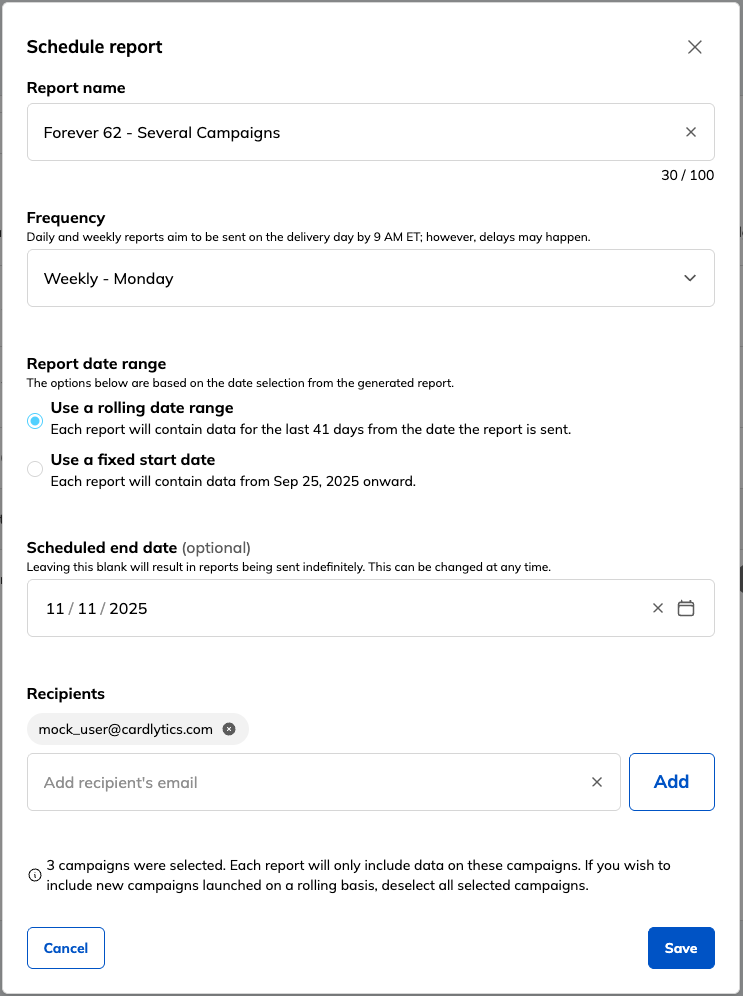
Note: using either of the two options, the CSV you download will be raw and unformatted, e.g., what you see in the table as a currency value will be a plain number ("$23,703.00" vs "23703"), dates as ISO ("Feb 11, 2025" -> "2025-02-11"). You can use your desired file viewer to format this data to your liking.
| Topic | Explanation |
|---|---|
| Do advertisers have access to real-time spend data? | Yes, advertisers have access to near real-time spend data (impressions, clicks, ad spend) with minimal delay. The report data updates hourly. |
| Do advertisers have access to real-time performance data? | Performance data updates daily. |
Updated 12 days ago