How to Request Access
Follow these steps
- Reach out to your client success manager to request Ads Manager access.
- Once you’ve requested access, your Cardlytics contact will create an account for you, and you'll receive an invite email that includes your temporary credentials and the link to the site.
- Your email will come from
[[email protected]]. Check your spam folder for any emails from this address. - Accept your invite within 30 days of receipt, otherwise it will need to be reissued.
- Link to this website: ads.cardlytics.com
- Once you receive the invite email, click the link at the bottom: Click Here to Get Started!
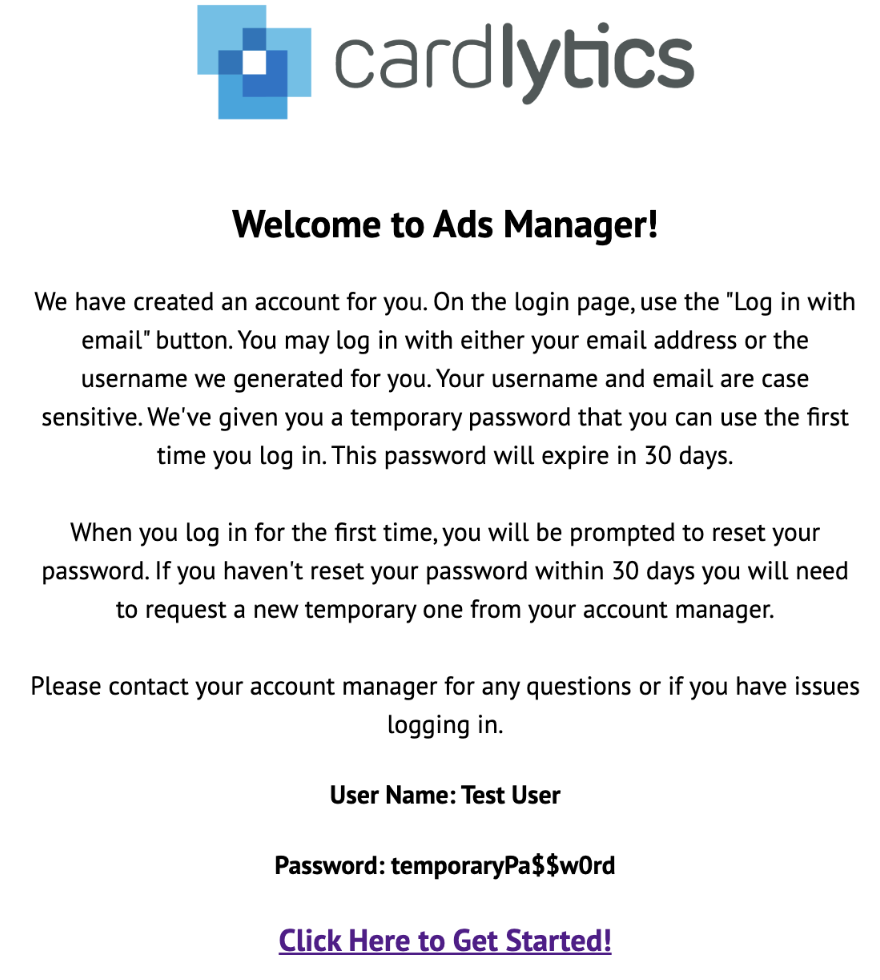
- Once you receive the invite email and click the link, it will take you to Ads Manager, where you can log in with your temporary credentials and complete the account setup:
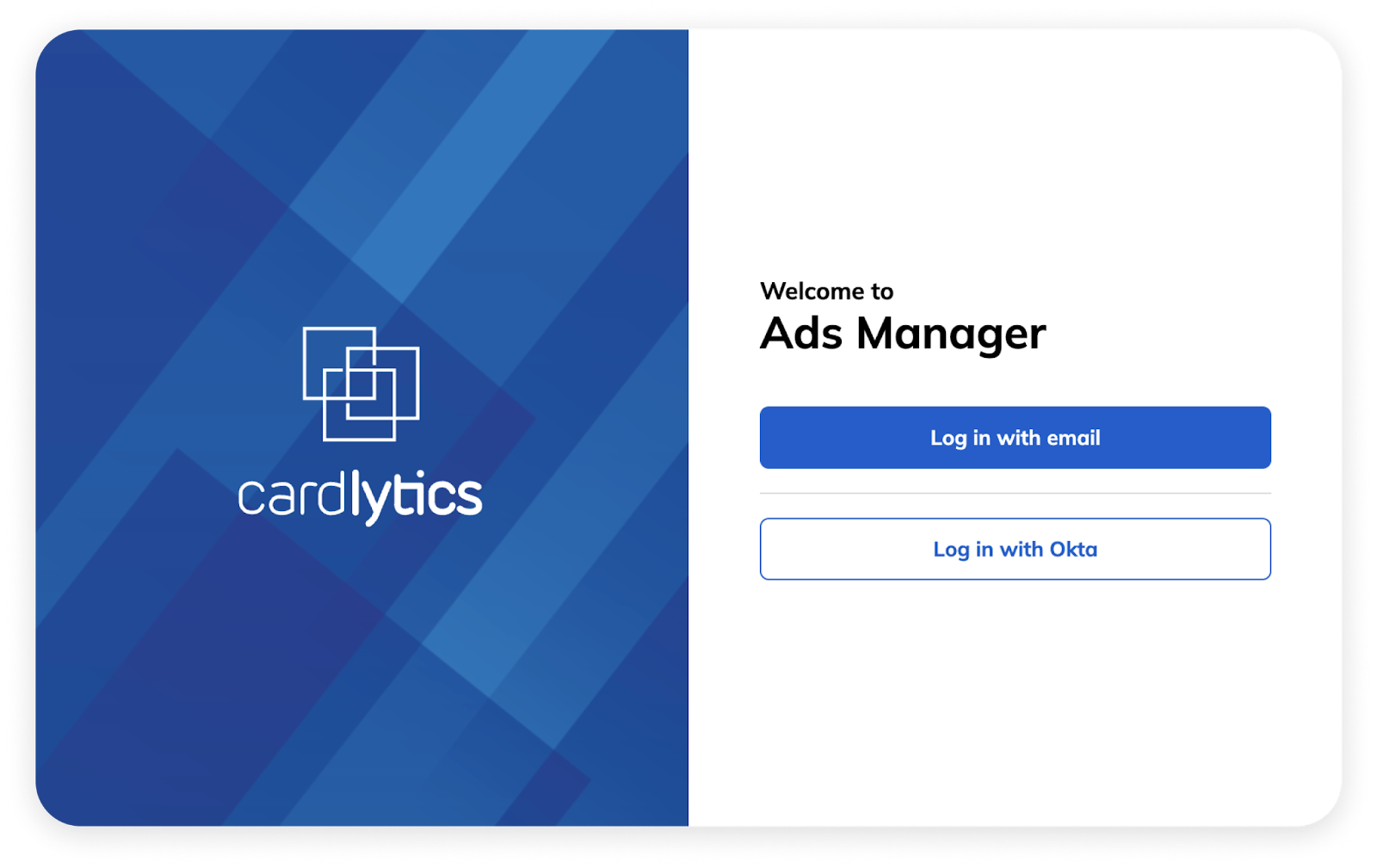
Important
If you have difficulty accessing the tool, reach out to your Cardlytics contact. They will ensure that you have proper access and can address any issues you may have.
Updated about 11 hours ago
What’s Next