Publisher-Built Transaction-Linking API Experience
Outlines the technical and procedural steps required to enable businesses to deliver personalized offers and rewards
Abstract
The API - Integration Guide is a comprehensive resource for implementing and integrating the Cardlytics Rewards platform. The guide outlines the technical and procedural steps required to enable businesses to deliver personalized offers and rewards to their customers through Cardlytics' platform. It provides details on account setup, user journeys, API integrations, security requirements, and strategies for maximizing customer engagement with targeted promotional offers. The document also describes post-implementation testing, privacy controls, and advanced functionalities such as real-time reward notifications.
User Journey
Step 1: CDLX will set up your account.
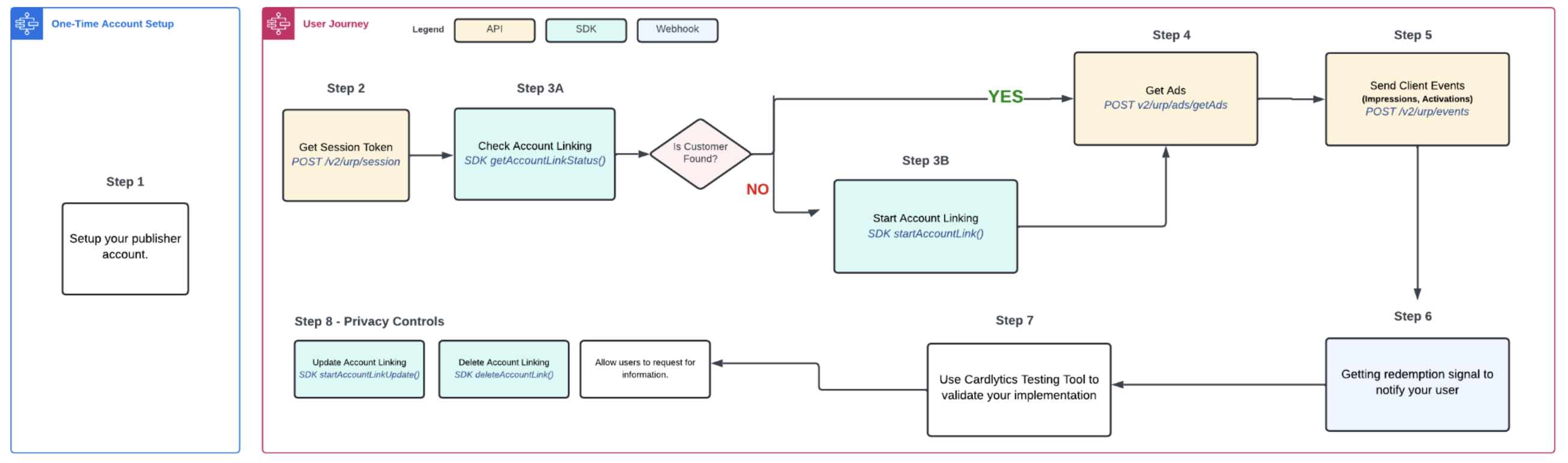
Step 2: Get session token.
Step 3: Check existing Linking / Enable users to link their card (using CDLX Link SDK).
Step 4: Make your first call to get offers.
Step 5: Activating an offer (&send other user interactions with the offer)
Step 6: You earned a reward! Getting redemption signal.
Step 7: Implement User privacy controls.
- Allowing users to unlink their card.
- Allow users to delete an account.
- Allow users to request for information.
Updated about 2 months ago