User Journey
Step 1: CDLX will set up your account.
User Journey
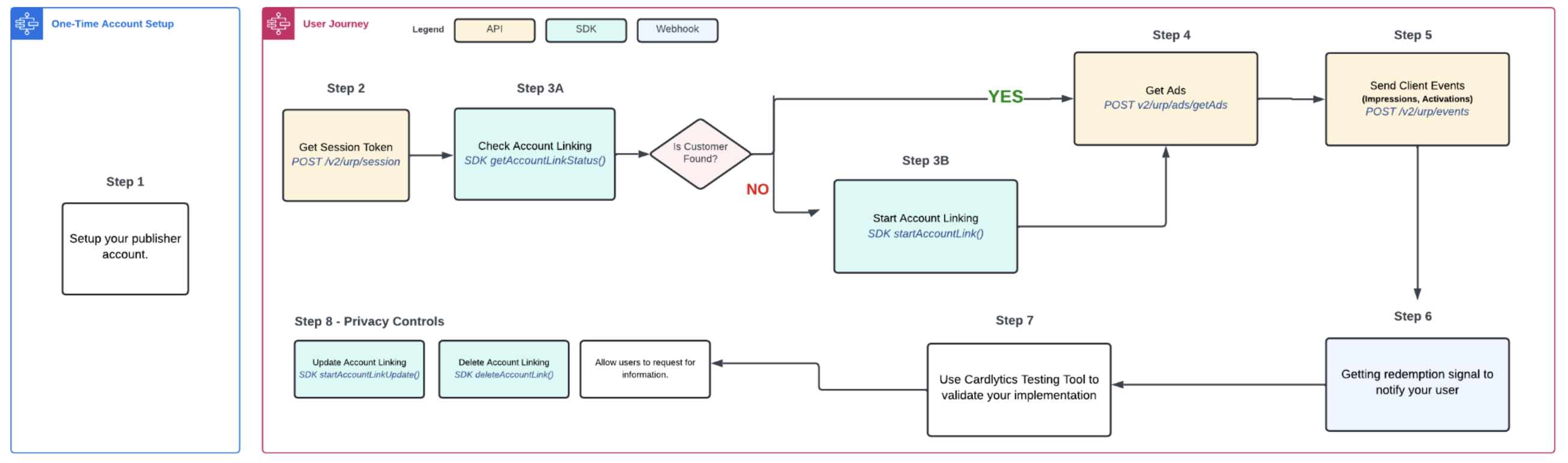
Step 2: Get session token.
Step 3: A - Check existing Linking
B - Enable users to link their card (using CDLX Link SDK).
Step 4: Make your first call to get offers.
Step 5: Activating an offer (&send other user interactions with the offer)
Step 6: You earned a reward! Getting redemption signal.
Step 7: Implement User privacy controls.
- Allowing users to unlink their card.
- Allow users to delete an account.
- Allow users to request for information.
Updated 2 days ago