API + Web SDK
Option 2 - with the Web SDK 3.0
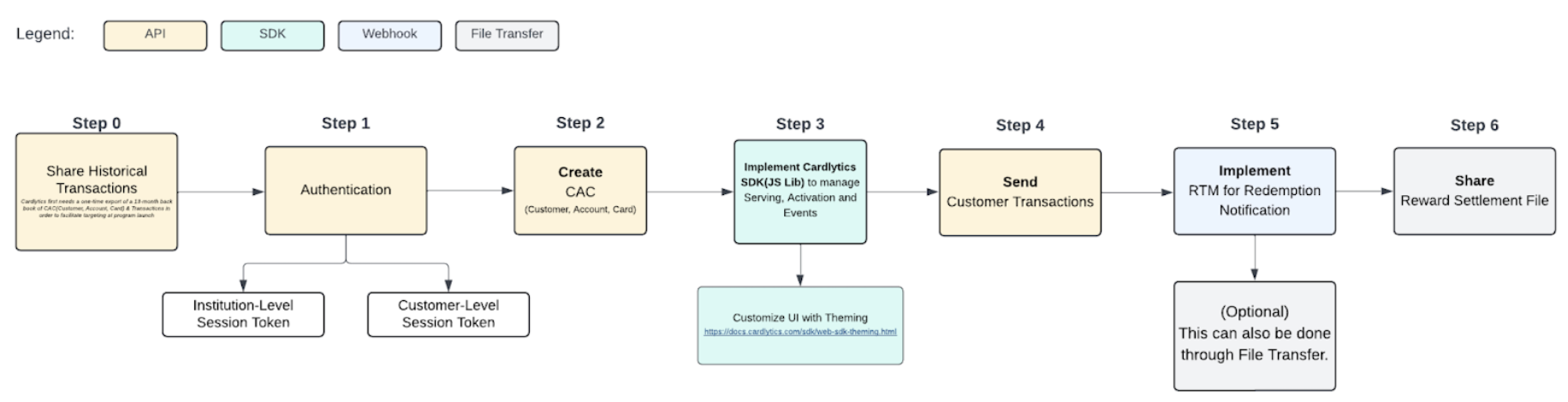
Step 0: Share customer transaction data, including customers, cards and accounts.
Source: Share Historical Data CAC (Customer, Account, Card) CAC(Customer, Account, Card) & Transactions.
Step 1: Authentication
Source: Authentication: Institution-level Authentication to Create Customers or Transactions (or retrieve generic Ads?) and Customer-Level Authentication to Update Customers, Create Customer Events, do Lookups or get Customer Targeted Ads. In this step, you start a session for API access by obtaining a session token.
Step 2: Create customers
Source: Create Customers. In this step, you create one or more customers by making a POST call to this endpoint: /v2/data/customers
Step 3: Implement the Cardlytics SDK
Source: Implement Cardlytics SDK and Customize UI. The primary integration path is through a web rewards experience that showcases a rich variation of offer content through a series of provided modules.
Step 4: Send customer transactions
Source: Send Customers Transactions. To create customer transactions , you make a POST call to this endpoint: /v2/data/transactions..
Step 5: Implement Real-Time Messaging (Webhook)
Source: Implement RTM (Webhook) for Real time Reward notifications. Cardlytics provides you with a Real-Time Messaging (RTM) interface that posts certain events to publishers as soon as they are made available. Use this to drive various marketing workflows for better engagement with customers and with the offers program.
Step 6: Rewards settlements
Source: Rewards Settlements File Sharing. This describes periodic (default: monthly) reward settlement data for publishers, which is integral to the success of the Cardlytics system because you can use it to provide reward-funding to your customers.
Updated 28 days ago